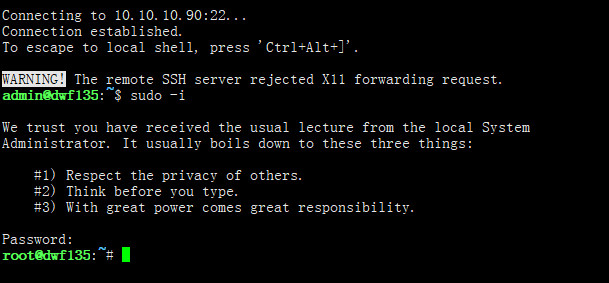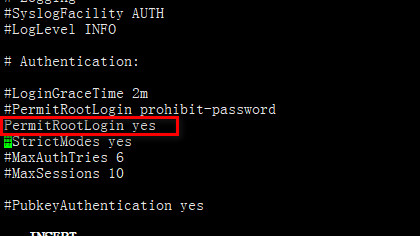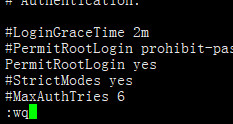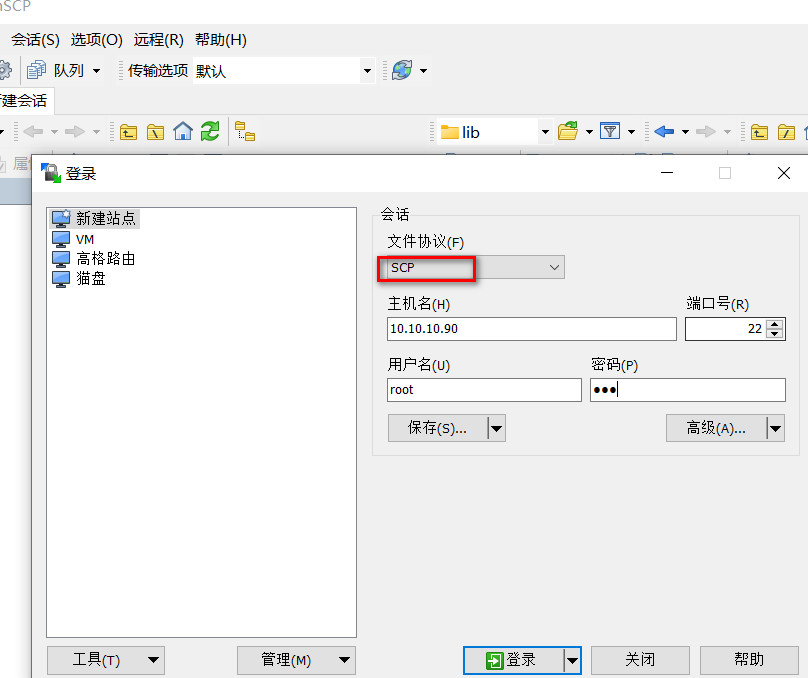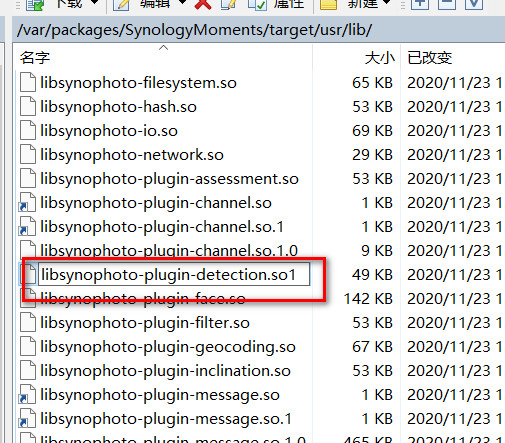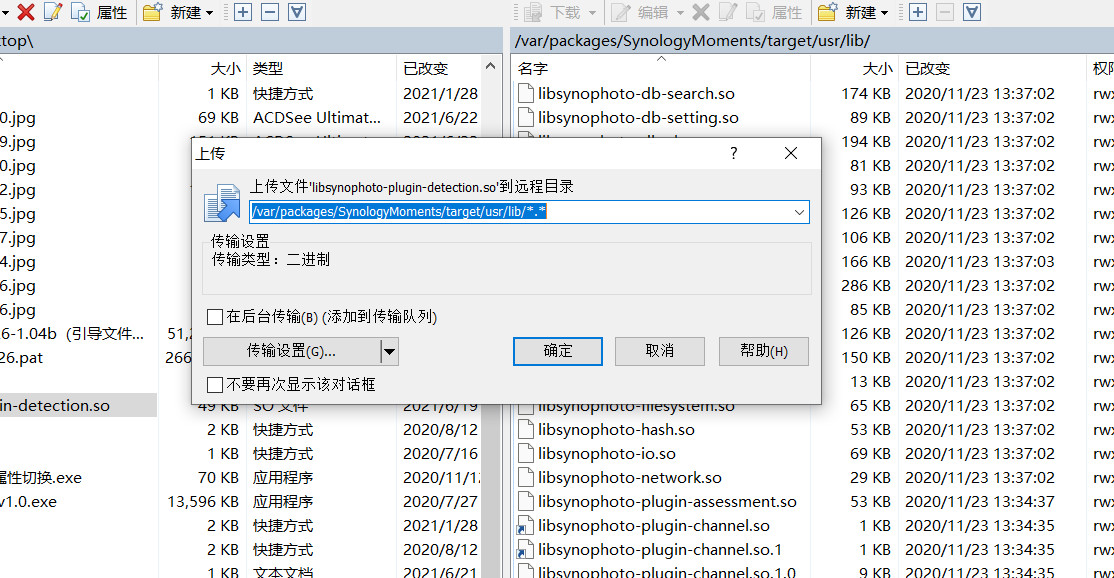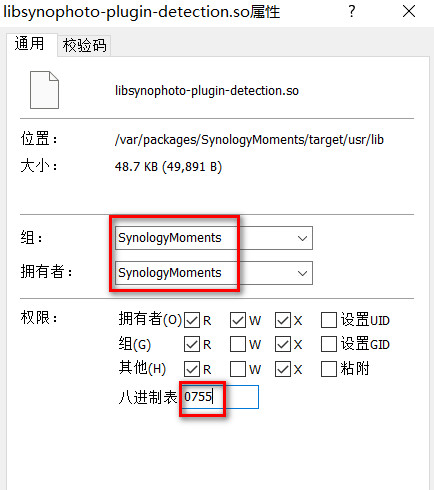最近也是给黑群晖升到了6.2.3,之前用的是6.2.1,Moments安装旧版本没有任何问题,但是用6.2.2和6.2.3用最新版Moments就会出现AI不识别的情况。且还不兼容旧版本Moments,那么使用这个补丁替换源文件,就可以解决Moments AI不识别的问题。
文件下载:
https://dwf135.lanzoui.com/iqIGmqldohg
套件中心停用Moments
要先设置root账户密码,如果已经设置过了可以跳过这一步
然后打开SSH工具使用admin用户密码登录群晖
输入 sudo -i 切换到root用户 再输入一下admin的密码
输入 vi /etc/ssh/sshd_config 修改config文件
找到#PermitRootLogin prohibit password 按i进入编辑模式,在下面添加一行PermitRootLogin yes
然后按ESC键,再输入:wq! 保存退出
输入synouser –setpw root xxxxxx
xxxxxx替换为你需要设置的root密码
![]()
最后输入reboot重启下群晖。
进入路径/var/packages/SynologyMoments/target/usr/lib/
找到libsynophoto-plugin-detection.so 重命名保留一份 如改成libsynophoto-plugin-detection.so1
接着上传新的libsynophoto-plugin-detection.so文件
上传完毕后找到libsynophoto-plugin-detection.so,右键属性 把组和拥有者都改成SynologyMoments 八进制表改成0755
点击确认保存即可。
最后在套件中心启用Moments即可,就会发现它在慢慢的识别了
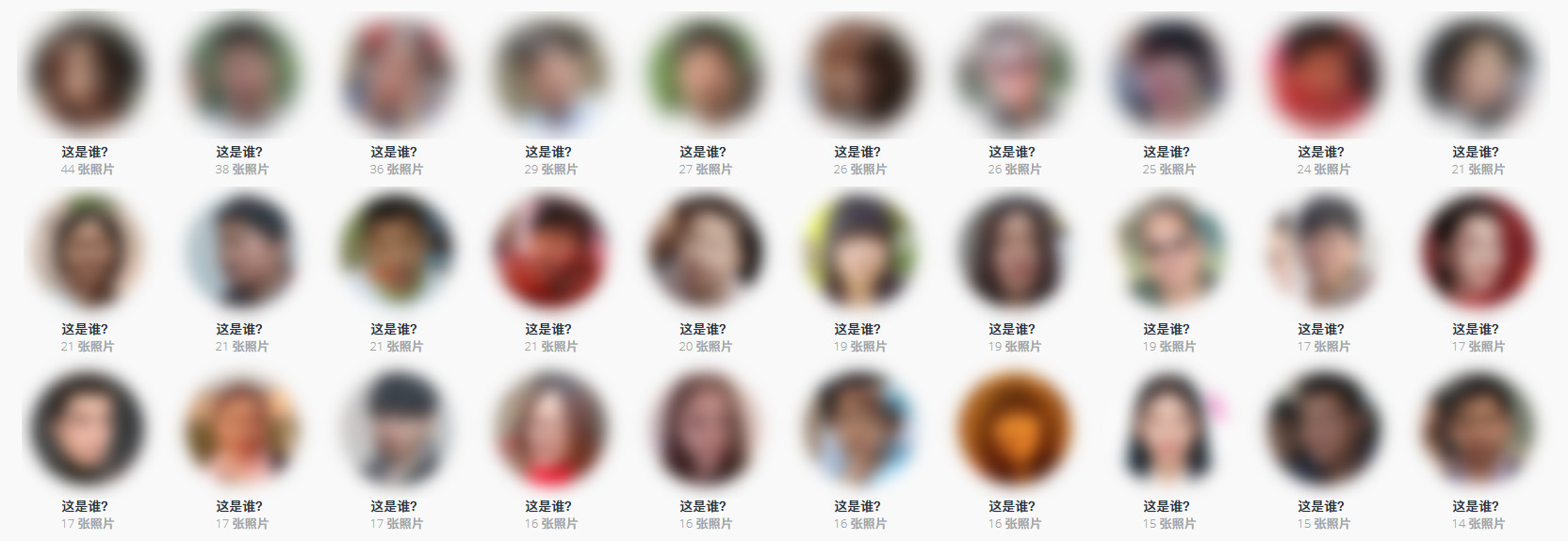
本文作者为dwf135,转载请注明。